Why to and How to clear cache in Safari, Chrome, Mozilla, Edge?
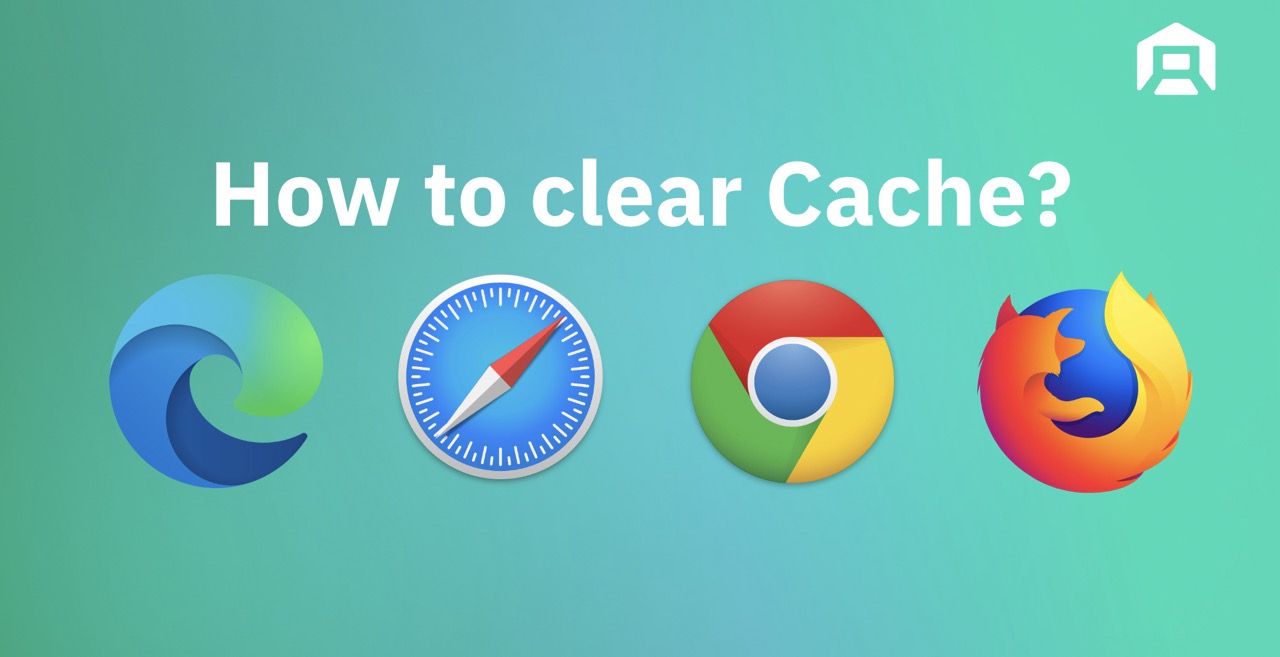
Hey there, Workee wizards! Are you ready to turbocharge your productivity? Well, buckle up, because we're about to dive into the world of web browsers, and trust me, it's more exciting than it sounds!
Why Clearing Your Cache is Like a Magic Wand for Efficiency
Let's kick things off with a bit of a revelation: your browser cache could be holding you back! Yeah, you heard that right. When you're navigating the digital universe of Workee, your browser loves to stash bits and pieces of websites, kinda like a digital squirrel. This can be super handy for loading pages faster, but sometimes, it ends up hoarding outdated or irrelevant data. And that, my friends, can lead to a whole bunch of weirdness, like:
Déjà Vu Designs:
Ever noticed how sometimes Workee looks like it's stuck in a time warp? That's your cache, serving up yesterday's styles and scripts.
The Snail's Pace Syndrome:
When your browser tries to pull old resources from the cache, it can slow down your Workee experience to a crawl. Not cool.
The Glitch Gremlin:
If you've ever scratched your head wondering why something on Workee isn't working as expected, you might be grappling with an outdated script from your cache.
Fear not, because there's a simple solution – clearing your cache! It's like hitting the refresh button on your browser's brain, forcing it to fetch the latest and greatest from Workee.
The How-To Guide: Cache Clearing for All Browsers
Alright, let's roll up our sleeves and get to it. Here's a quick and easy guide for all you Workee power users, broken down by browser:
Google Chrome:
Click those three little dots in the top right corner (More).
Head to More Tools > Clear Browsing Data.
Choose a time range or go for the gold with "All Time."
Keep only "Cached Images and Files" checked.
Hit Clear Data and voilà!
Microsoft Edge:
Click the three-dot menu in the top right.
Navigate to Settings > Privacy, Search, and Services.
Under Clear Browsing Data, hit "Clear Browsing Data Now."
Choose your time range and ensure only "Cached Images and Files" is selected.
Click "Clear Now" and you're golden!
Mozilla Firefox:
Click the hamburger menu (top right) and go to Preferences > Privacy & Security.
In the Cookies and Site Data section, click Clear Data.
Leave Cookies unchecked, but make sure "Cached Web Content" is ticked.
Hit Clear and close the page.
Safari (for the Apple aficionados):
Click Safari > Preferences and head to the Advanced tab.
Check "Show Develop Menu in Menu Bar."
From the menu bar, choose Develop > Empty Caches.
Or, for a full clean-up: Preferences > Privacy > Manage Website Data > Remove for specific sites.
A Fresh Start for Maximum Productivity
There you have it, team! By clearing your cache, you're not just tidying up; you're setting the stage for a more efficient, reliable, and snappy Workee experience. Remember, a clean cache means a happy workflow. So, next time you're feeling bogged down, give your cache a quick clear-out. It's a small step for you, but a giant leap for your productivity!
FAQs:
How often should I clear my cache?
There's no one-size-fits-all answer, but doing it every few weeks keeps things running smoothly.
Will clearing my cache delete my passwords or bookmarks?
Nope! It only removes temporary files, not your personal data.
Can clearing my cache solve all my browsing problems?
It's not a cure-all, but it's a great first step in troubleshooting.
In Conclusion: Keep it Clean for the Dream Team
Clearing your cache is a simple yet effective way to keep your digital workspace running like a well-oiled machine. And remember, a smooth-running Workee platform means more time to focus on what really matters - crushing those goals and thriving in your career!
Now, go forth and clear those caches, Workee warriors!


